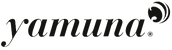Get Started
Get Started - Basic instructional tips for self users
We suggest that you begin with a module that you feel would be most helpful for you right now. It is always easier to feel for results in an area of your body that needs additional attention right now. Do not try and work every muscle n a module all at once. Take your time and really feel each muscle you explore and what effects working it has on you.
Anatomy U is available as web version and mobile application

Click here to view the web version
Click here to purchase modules for the web version
Get Started - Anatomy U Web Version
Get lifetime access to the web only version of AnatomyU. No subscriptions!, just one-time purchase.
To get started, please go to Yamuna's Online Store to purchase your first module. You will be asked to provide an email which will be used as your username to login to Anatomy U in the future. You will receive a confirmation email with your password to access AnatomyU.
Please always use the same email when purchasing modules and logging into Anatomy U.
Once the module loads, please use your cursor to raise, turn, and expand the body form. You can easily start, pause, and repeat the flow of the ball for each exercise.
Pricing:
$9.99 per module (one-time purchase)
-- OR --
$75 all access / for all 9 modules (one-time purchase)
Discounts available for active Yamuna Practitioners and for owners of the Anatomy U mobile app.
Contact:
customerservice@yamunausa.com for your discount code.
AnatomyU is powered by Biodigital:
A better way to understand health and the human body, the BioDigital Human is the first 3d human body platform for the visualization of anatomy and disease. Users can choose from 1000's of interactive visualizations to build their own custom libraries of models at www.biodigital.com.
AnatomyU is also available as a mobile application. Download Here!
Click here to purchase the mobile version or simply view
Here are simple important tips when using Anatomy U
- Choose the module that you wish to begin with. Press the module and it will come up on your screen.
- Choose the muscle you wish to begin working with. Press the muscle and the start position will allow you to see clearly where the origin(starting point of the muscle) is in RED. The insertion, ( where the muscle ends) is in blue.
- Press the starting arrow and watch where the ball begins to roll through the muscle. If you press on the ball it will become the color black and be easy to see. Once the muscle gets to the end, press the starting arrow and the ball will go back to the origin and begin to roll through the muscle again.
- Press the icon next to the name of the muscle and it will give you the exact location of the origin and insertion. It will also tell you the action of the muscle.
- To the right of the origin, insertion, and action, you will find the instructions for how to work the muscle yourself. READ THESE INSTRUCTIONS THROUGH SEVERAL TIMES so that you understand where to place the ball in your body and how to move on the ball to get the ball from beginning point to end of the selected muscle.
- Get your body into position with the ball at the bone where the muscle begins. Bear weight into the ball and breathe for 2-3 full breaths.
- Press the arrow and turn the ball on and begin to move through the muscle just as the ball is rolling through it. If you want to pause and breathe at each spot then stop the ball and stay and let your weight drop into the ball. Do not rush. In order for you to get the full results you need to work slowly through the muscle stopping along the way as the instructions tell you to.
- Take the ball out when it reaches the insertion point.
- Lie on your back and feel the results. Take a mental scan to see what results you notice.
- Stand and see how it feels from this position. Walk a little and see if your movement is easier.
- Choose the next muscle in the module.